Congratulations to everyone who made it through 2019! I had the pleasure of travelling around NZ as the technical trainer for 3CX’s Basic, Intermediate and Advanced courses last year. It was fantastic seeing the high level of engagement and most notably, passed certifications!
The beginning of a new year is an opportune time to plan ahead. With that in mind, I’ve created a “killer” checklist of top things to look at for your customers.
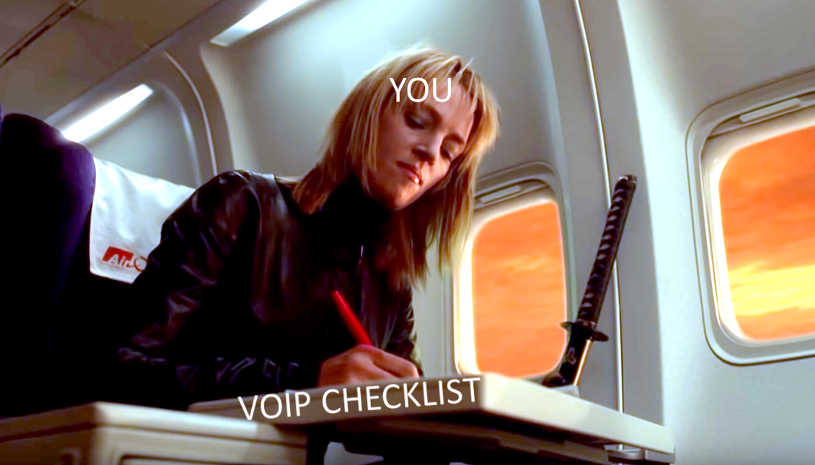
3CX PBX upgrades
- Are they on the latest version of 3CX? The quieter months are perfect to book in an upgrade maintenance window. New features roll out with every service pack and there have been several.
- Is the key under active maintenance or a current subscription, to upgrade it to the latest PBX? We can help check this for you!
- For Windows users, this is your upgrade path! Update to the latest service pack for the version, take a backup and take it out of the main directory. Install the next version up and restore the backup into it. Rinse and repeat until you reach v16’s glory.
- v12 →5 update 6 → v14 → v15 → v15.5 → v16
- Linux users, you are generally an in-line upgrade from within the management console. Note that there has been a Debian change between v15.5 and v16. The latter is now supported on Debian 9, which needs your Linux admin to upgrade the OS or redeploy the 3CX Linux ISO with a backup from the v15.5 system.
Phones
- Are they on the latest supported firmware? Check from within the phones area in the management console. Outdated firmware will show as red. Click its checkbox, then click the firmware button at the top of the page to upgrade it to the latest supported version.
- Are phones still in working order? No crackles in older handsets? No battery issues with portables? Acceptable portable voice quality at range?
- Are users interested in headsets for a more hands-free experience / typing / pacing the floor.
General
- Is the customer call flow still what they require? Most initial call flows are based off older legacy systems and don’t always take advantage of 3CX’s feature richness. A re-engagement catch-up with a customer is a great time to discuss this, as well as a reminder around renewal dates to keep their systems running.
- 3CX backups – are they utilising offsite backups? V16 SP4 introduced support for SMB, FTPS, FTPES, SFTP (SSH).
- Are any customers reaching their simultaneous call count limit and need to increase it? Requirements can change, especially when you add conference call participants or wake up calls to the mix over time.
- Do you have any additional technicians to certify on 3CX’s academy? Gaining certification; adds valuable insights, can increase your partner level and reduces the learning curve for new installs / troubleshooting. As mentioned at the start, we are actively out and about running these sessions. So definitely throw new techs our way to help them get started.
For any questions around these points from the checklist (e.g. upgrade advice, licensing assistance, training sessions) reach out via email or phone. Make sure to stay tuned to our newsletters, LinkedIn user group and webinars for the latest VoIP news. Bonus trivia quiz: what was the final body-count in the movie shown above?
Time to tick these important points of your VoIP checklist.
